Using Memorized (Recurring) Transactions in QuickBooks

- Posted on Feb 26, 2017
Using Memorized (Recurring) Transactions in QuickBooks is a streamlined way to get recurring transactions in the books automatically. They can also help retain specific info that you want to enter on a consistent basis. QuickBooks can enter automatically on a schedule that you set up.
In QuickBooks Desktop (QBD) it is called a memorized transactions and in QuickBooks Online (QBO) it is called recurring transactions. Using this feature in QuickBooks streamlines the entering process and results in consistent entering of the activity and also flags you for items that may be important and shouldn’t be missed. The best type of transactions for this are amounts that do not change, however, if the amounts do change, set up a process to go in and true up the totals to what they need to be and the rest of the info is entered for you.
Below are examples that can be used to memorize transactions.
- Customer invoices
- Depreciation expenses
- Insurance payments
- Payroll transactions
- Rent bills
To set up a memorized transaction, create the transaction that you want to recur exactly as you want to recur and have it open on your screen. Be sure to fill in the memo, chart of account, amount, class if applicable and any other pertinent information. In QBD, click Ctrl+M on your keyboard. On this next screen is where you select the frequency and automation. You do not need to set up transactions to enter automatically, if you simply want it to stay memorized and not entered, you can reference it any time by clicking Ctrl+T on your keyboard.
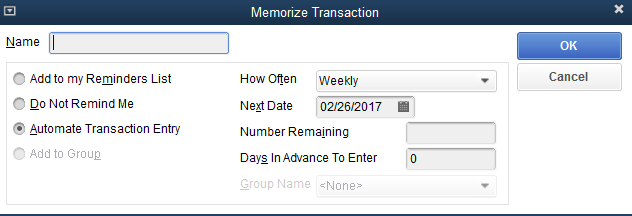
In QBO, click make recurring at the bottom of the transaction and the window that opens is a more detailed page than the QBD shown above, the basic set up still the same.
![]()
An important tip to remember is to delete this memorized transaction if it no longer occurs, otherwise it will keep being entered if you set up automation.

Are recurring transactions included in all the versions?
Sorry for the delay, yes, they are included in all versions.
How do I delete a memo in the memorized transaction? Do I have to delete it then re enter it?
HI Mary, open up the memorized transaction, delete your memo or make any other edits. Then re-memorize it (Ctrl+M).
I have 51 previous monthly memorized invoices that appear in the “Enter Memorized Transaction” pop up window when I open Quickbooks. They were not entered because they were not needed for those previous months. The only options at bottom of the window are to Enter Now or Enter Later. I have gone in and re-memorized the invoices in the Memorized List to start back up next month when I need them. How do I stop these old invoice prompts from appearing when I open Quickbooks? The only option I can find is to enter them, have them apply to the customer accounts and then go in and delete them individually?
Hi Joanne, I know you said you have gone in and re-memorized the invoices in the Memorized List. My suggestion is similar but different. Instead of re-memorizing, try going into the memorized transaction window, right click on the one you want to fix and go to edit memorized transaction. From there I think the old date may be stored, try changing it there and see if that works. Also be sure to clean up any duplicate names on that list if they exist.
Is there a simply way to apply re-occurring payments to those memorized statements? Example, residents at an apartment complex make monthly payments to their HOA (Home Owners Association). Is there something easier to do besides touching each person’s account and applying the payment?
HI Kelli, If you enter the memorized transactions first, then when the payment comes in it has something to match it to. If the amounts never change, then you could automate this mostly, but still needs review and reconciliation, that’s part of bookkeeping to ensure accuracy, however, if amounts change, then yes, you need to touch each persons account and applying the payment.
I have 250 memorized invoices. i want to change the memo to the same thing every month. Is there an automated way to change this memo on all of these invoices at the same time?
Hi Ann, I have a client going on 15 years where this is always been a problem. I create invoices every month and want to change the description and the memo to reflect the current name of the month we are billing. Unfortunately I am not aware of how to do this for many memorized invoices at the same time, I don’t believe it’s possible.
I recently went from using Quickbooks Pro to Quickbooks online. In transferring the data to the new program I have a recurring transaction template list of all the memorized transactions from the prior program. When I open a transaction in the list at the bottom right of the screen a box shows ” save the transaction. What do I need to do to be able to record the transactions as I cannot get by “save the transaction”
Hi Ron, Yeah, QBO works different in that regard. You need to save it. Then go back in to recurring transactions list, go to the line item you want to use. Click the arrow down on the right side and click “use” to record the transaction.
Thank for your response. I did what you suggested but I did not get the result. I save the transaction, went back to the list opened the entry I wanted to use and clinked on the down arrow, but the word “use” did not appear?
I am wanting to memorize truck notes that we have every month that are due on various different dates through out the month. I am confused by what the “Next Date: is? The that the next date the bill will be entered on? Or is that the due date? Also, what is the “Days In Advanced To Enter”? How does that effect the “Next Date”?
Hello. Next date is when it will be entered next. The days in advance to enter is how many days prior you want it entered. So let’s say that the bill date is 5/1 and its due on 5/1 but you need more notice than that, you would have it be entered 7 days before so that you have enough time to process it.
Hello. How do we get Quickbooks Desktop to record the memorized transactions automatically for the entire year? Including ones in the future that have not occurred yet?
Hello thanks for your comment. You probably saw in the setup of the memorized transaction that you can choose automate transaction but the flaw with that is that it doesn’t enter it automatically, you still get the prompt when you open QuickBooks to review it before it is entered. A workaround to enter all for the year, you could put the number remaining in the set up of the memorized transaction and put 365 days in advance to enter and that will put them all in at once (not automatically). You still need to ok them to be entered.