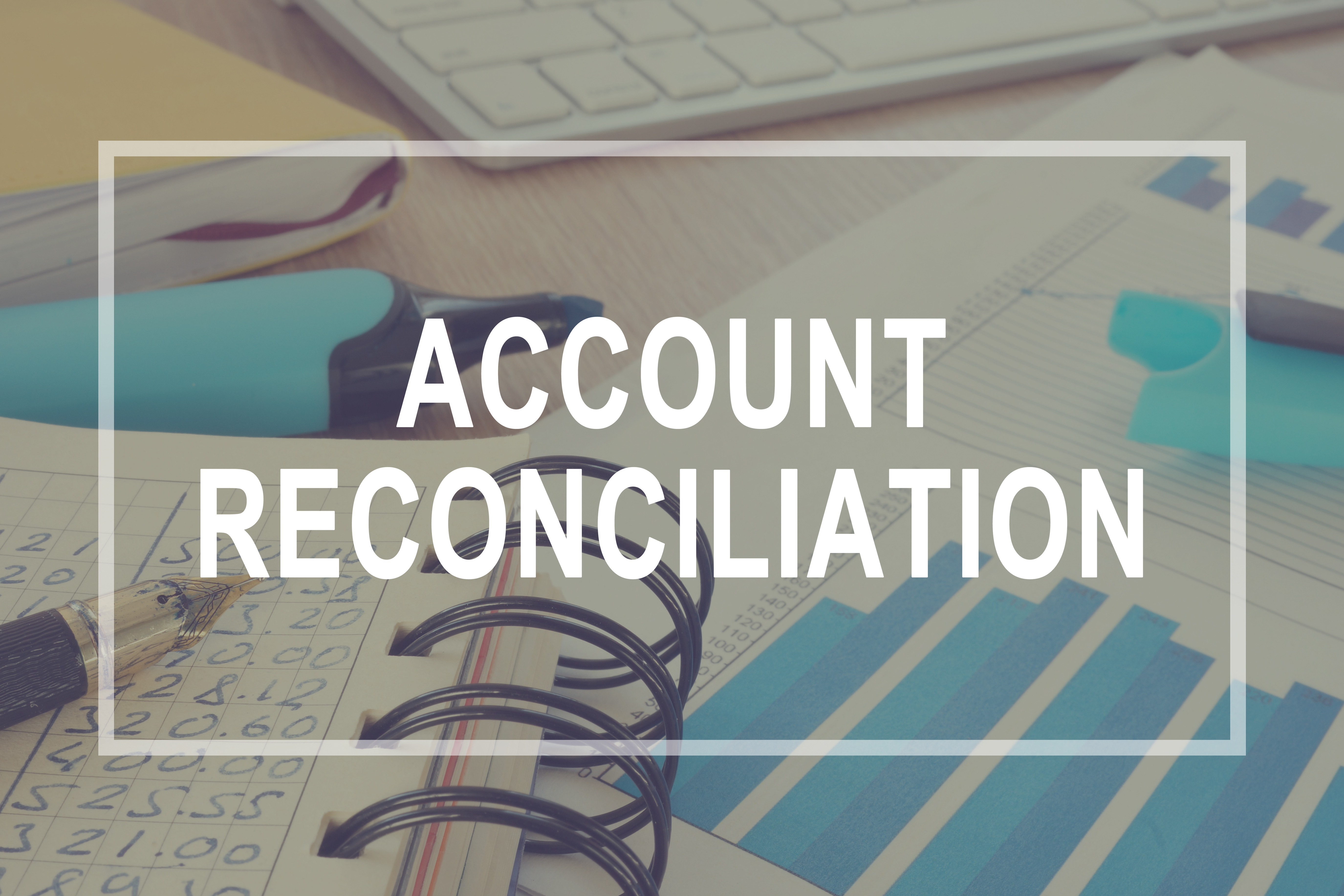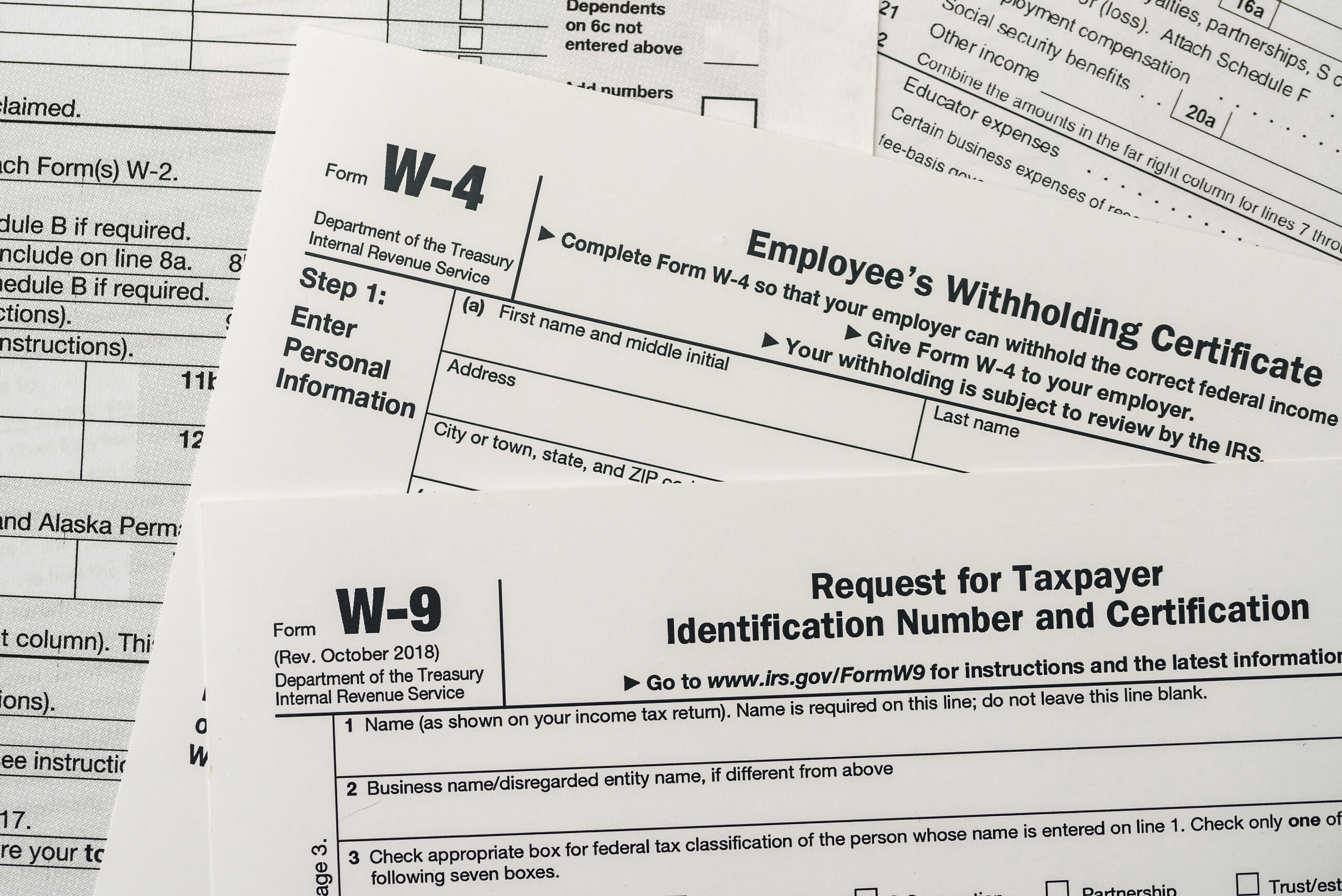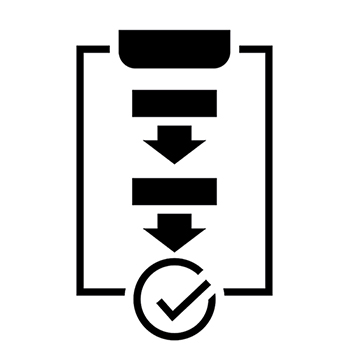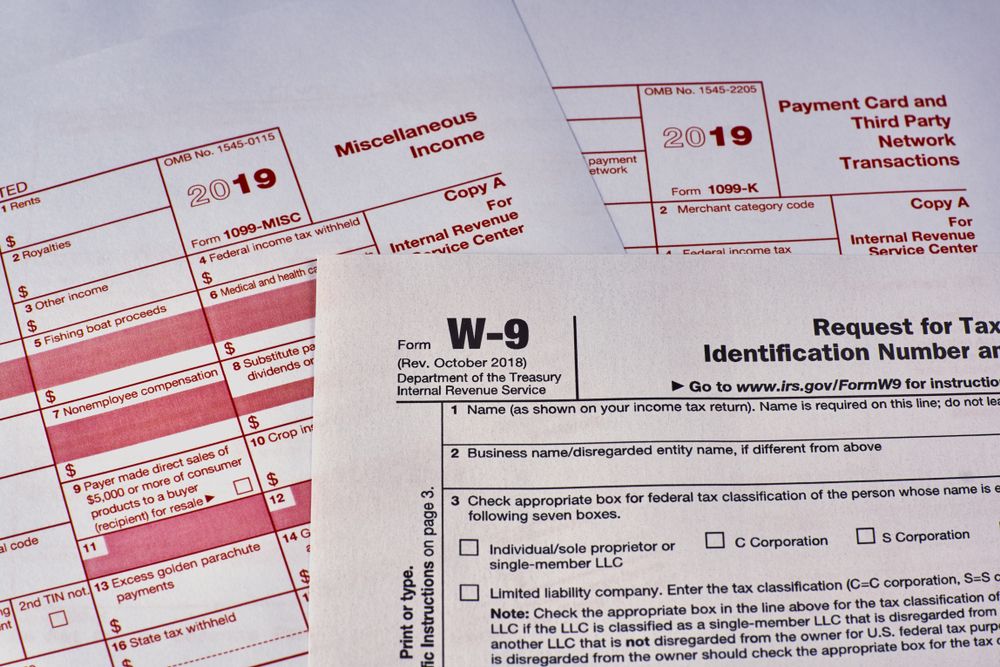Bookkeeping
Tying out Payroll at End of Year
- Posted on Jan 30, 2025
If you are a bookkeeper closing out the books each year, you should be reconciling the books to payroll reports. At VBS, we do this monthly, quarterly as well as at the end of the year. As an additional step at year-end, we also tie out to the W3 transmittal. Every payroll company’s reports differ, ... Read More
Using an External System that Syncs to QuickBooks
- Posted on Jan 9, 2025
If you are using an external system that syncs to QuickBooks, are you taking the extra step to review and compare the data to make sure everything synced over correctly? You should be if not. Just like bank statements, we download the data via online banking and then we reconcile to the statement to correct ... Read More
Expenses by Vendor Summary Report Issue
- Posted on May 27, 2020
One of our client’s wanted to review their vendor expenses to see where some money could be cut. I pulled an expenses by vendor summary report for 2019 and changed the columns by month that way they would see what was on a recurring basis. The accrual report displayed fine, but the cash report was ... Read More
Why Reconciling is Important
- Posted on May 31, 2018
We had a client that used accounting software that did not have a reconciling feature built into the software, you may have heard of it, QuickBooks Self-Employed. I guess their motto is that if you connect the program to your bank and download all the activity into the books, that is enough and no reconciling ... Read More
What is the difference between a W-2, W-3, W-4, W-8 and W-9?
- Posted on Oct 8, 2017
Often the group of W forms at the IRS can be confusing to some to keep track of what is what. The most popular forms in the employment industry which are; W-2, W-3, W-4, W-8 and W-9. If you have worked as an employee you may be most familiar with a W-4 form. This is ... Read More
The Low Down on Merchant Fees
- Posted on Mar 21, 2017
These days there are many companies providing merchant credit card services. Not all handle the fees in the same way. Below are some that we have experience with and how they treat the fees. Paypal, Shopify, Stripe, Amazon and Square Up all deduct the fees from the deposits before they go into your bank account. This means ... Read More
Why are applying credits in QuickBooks important?
- Posted on Mar 19, 2017
An important process that is often missed in QuickBooks is applying credits to bills (accounts payable) and invoices (accounts receivable). Applying credits ensures you are not overpaying your bills or over billing your customers. See below for more. Accounts payable – If a credit comes in for your vendor and you don’t apply it to an existing bill after ... Read More
Using Memorized (Recurring) Transactions in QuickBooks
- Posted on Feb 26, 2017
Using Memorized (Recurring) Transactions in QuickBooks is a streamlined way to get recurring transactions in the books automatically. They can also help retain specific info that you want to enter on a consistent basis. QuickBooks can enter automatically on a schedule that you set up. In QuickBooks Desktop (QBD) it is called a memorized transactions ... Read More
QuickBooks Tutorial: How to pay sales tax with a credit card in QuickBooks Desktop
- Posted on Dec 31, 2015
It’s that time again to file sales tax. You have already made your payment online via a credit card and it’s time to enter the transaction into QuickBooks. You go to Vendors > Sales Tax > Pay Sales Tax, you select all the information to pay and realize that you don’t have the option to ... Read More
QuickBooks Tutorial: Why aren’t my deposits showing up on my reports?
- Posted on Dec 30, 2015
If you are new to QuickBooks and you are entering your deposits through the banking > make deposits window directly to an income account. You may be wondering why you don’t see this transaction in the customer or vendor center history and your QuickReports. In order for a transaction to link to the customer and vendor reports, it needs to ... Read More
How long should I keep records for?
- Posted on Dec 29, 2015
Do you know how long to keep records for? We recently confirmed this information for a client of ours and wanted to share. The length of time you should keep a document depends on the action, expense, or event which the document records. Generally, you must keep your records that support an item of income, deduction or ... Read More
What is the difference between a W-9 and a 1099?
- Posted on Dec 24, 2014
January is always a busy month for bookkeepers. For my company, we process thousands of 1099′s across all our clients every year. During our quest for gathering the information in order to file 1099′s, we ask vendors to fill out a W-9 form. Typically this should be done upon hiring of the vendor this way ... Read More
Basic Bookkeeping Tips
- Posted on Nov 22, 2014
Basic Bookkeeping Tips. For many small businesses, the most common bookkeeping errors are also the easiest to fix. Use these six tips to help keep your business on sound financial footing. Use the right accounting system. Most businesses use either cash-based or accrual-based accounting. If you use the cash method, you count income when you ... Read More